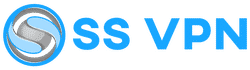VPN App For Apple iOS
The VPN app for Apple iOS is an essential instrument for anyone dedicated to safeguarding their online privacy. This powerful app establishes a secure connection that encrypts your data, effectively cloaking your online activities from unauthorized observation. Whether you’re delving into sensitive business details or leisurely surfing the web for personal interests, the VPN App for Apple iOS introduces an indispensable layer of security.
This encrypted connection ensures that users can browse the web anonymously, thwarting attempts by third parties to monitor their online movements. Opting to use the VPN App for Apple iOS represents a proactive approach to fortifying your cybersecurity, an increasingly crucial measure in today’s digital age.
Setup and Connect using OpenVPN
1. Download and install Openvpn Connect from app store
2. Now download the Ovpns Zip File Below
3. Open app and now select a ovpn file of your choice from the downloaded zip file
4. Click on the file of your choice and it will open in openvpn connect app
5. Click Add and then enter your username
6. Tick save password and enter your password and click Add on top right
7. Click Connect and your done your are now connected to Surf Smart VPN

Get Started
Try Our VPN Service for 24 Hours Free Of Charge.