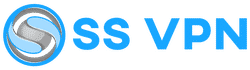VPN App For Apple iOS
The VPN App for Apple iOS is a critical tool for those seeking to ensure their online privacy. This app provides a secure connection that encrypts data, ensuring that your online activities are hidden from prying eyes. Whether you are accessing sensitive business information or simply browsing the web for personal use, the VPN App for Apple iOS offers an additional layer of security.
The encrypted connection provided by the app allows users to surf the web anonymously, making it difficult for third parties to track their online activities. Therefore, embracing the VPN App for Apple iOS is a proactive step towards enhanced cybersecurity.
Setup and Connect using OpenVPN
1. Download and install Openvpn Connect from app store
2. Now download the Ovpns Zip File Below
3. Open app and now select a ovpn file of your choice from the downloaded zip file
4. Click on the file of your choice and it will open in openvpn connect app
5. Click Add and then enter your username
6. Tick save password and enter your password and click Add on top right
7. Click Connect and your done your are now connected to Surf Smart VPN

Get Started
Try Our VPN Service for 24 Hours Free Of Charge.