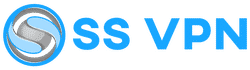VPN App for Apple Mac
The VPN app for Apple Mac emerges as an indispensable tool for individuals who place a premium on privacy and security during their online engagements. This application empowers users to establish a secure connection to a different network across the internet.
It acts as a bulwark, shielding your browsing activities from the invasive gaze of others on public Wi-Fi, while also enabling access to region-restricted content by concealing your actual browsing location. In an era marked by a relentless escalation of cyber threats, the VPN app for Apple Mac stands out not merely as an additional feature but as a fundamental aspect of prudent digital conduct.
Setup and Connect using OpenVPN App for Apple Mac.
1. Download and install Openvpn Connect
2. If asks to install tap drivers on tick box then make sure it is ticked
3. Open app and then install an ovpn file from the file below.
4. Import ovpn profile
5. Click on the imported ovpn file and will ask you to enter username
6. Tick save password and then enter password
7. Click connect and your done you are now connected to Surf Smart VPN

Get Started
Try Our VPN Service for 24 Hours Free Of Charge.