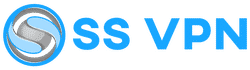VPN App for Apple Mac
The VPN App for Apple Mac is a vital tool for those who prioritize privacy and security in their online activities. This application allows users to create a secure connection to another network over the internet.
It shields browsing activity from prying eyes on public Wi-Fi, and allows users to access region-restricted websites by masking the user’s browsing location. With the continued rise in cyber threats, the VPN App for Apple Mac has become a critical resource for maintaining online safety. It’s not just an add-on, but rather an essential component of responsible digital behavior.
Setup and Connect using OpenVPN App for Apple Mac.
1. Download and install Openvpn Connect
2. If asks to install tap drivers on tick box then make sure it is ticked
3. Open app and then install an ovpn file from the file below.
4. Import ovpn profile
5. Click on the imported ovpn file and will ask you to enter username
6. Tick save password and then enter password
7. Click connect and your done you are now connected to Surf Smart VPN

Get Started
Try Our VPN Service for 24 Hours Free Of Charge.